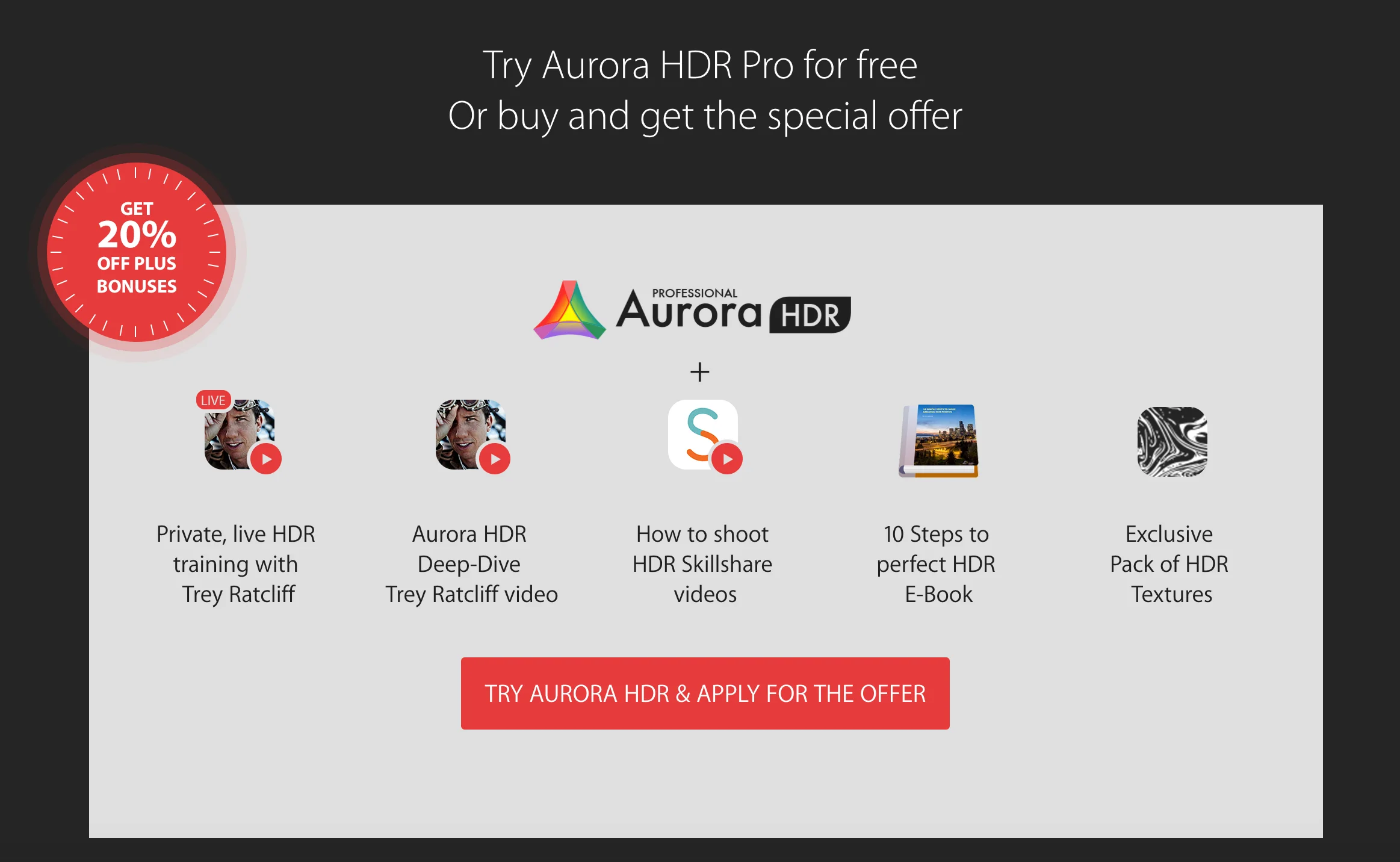Why I switched to Aurora HDR Pro
I completely stopped using Photomatix, and here's why.
I’ve spent years using Photomatix to create my HDR photos. Over the last 7 years of crafting HDR images, I have created over 1500 of them in Photomatix. While that may not sound like a lot of photos, it equates to a lot of time spent using Photomatix. It was the first product that I ever used for HDR, and except for a short-term departure to use HDR Efex Pro (which I later reversed to return to Photomatix), I have stuck with it ever since.
Until I tried Aurora HDR Pro.
To be clear, there is nothing wrong with Photomatix (or HDR Efex Pro, or any of the other products you can use to create an HDR photo). It’s a good product for creating an HDR photo. It’s just that it has been surpassed by Aurora HDR Pro, and not just marginally. It’s been surpassed by miles. It’s been lapped, basically. Maybe twice.
You see, I am a creature of habit and I was just cruising along, using Photomatix with no issue, blissfully ignorant about Aurora HDR Pro. I exported my photos to Photomatix, then made several roundtrips to other programs to apply filters or certain effects, and then another roundtrip to a different program for noise reduction. I thought that was the only way to get it all done. I didn’t think about the process being inefficient, because I just assumed that everyone did the same thing, and had no choice in the matter.
I was wrong. I had no idea what I was missing, or that my photo-editing was about to get better - and simpler - in countless ways.
The truth is that I wasn’t looking for a new HDR editor, and I don’t make a big change on a whim - especially a change that is the key first step in my HDR workflow. And to me, here’s the best part - it’s not just another HDR editor. It so much more than that. It’s my go-to editor for EVERYTHING now: HDR, single exposure, heck I even process iPhone images in Aurora!
Here's a cool little video I made with Macphun that explains my move...
A crazy-long feature list
Once I started creating images in Aurora HDR Pro, it was obvious IMMEDIATELY that this is a game-changing product. It’s an “all-in-one” solution for post-processing any image - not just for creating HDRs - and it just happens to be the best HDR editor on the planet. It has layers, filters/presets, noise reduction, textures, luminosity masks and more. There is really nothing else like it. It’s almost unbelievable, except that I believe it, because I use it so I know that this is all true.
I am still amazed that Aurora has such an extensive feature list, and it all fits comfortably in the product, and yet it’s still intuitive and easy to use. It doesn’t feel crowded or bloated, and it just works. I can’t imagine life without it now. It completes me. :-)
It took just a moment to realize that I needed to switch
After processing only 2 or 3 images, I knew immediately that I had to switch from Photomatix to Aurora, and I had to do it right then. What’s the point in waiting? Why drag it out? And more importantly, why resist making a change that I knew would benefit me immediately? I may be slow to change at times, but I'm not crazy. I know an opportunity when it's staring me in the face (though some times it has to slap me to get my attention!).
I saw significant advancements in the product, an opportunity to streamline my workflow, and an opportunity to make my photo editing much simpler and better - so I switched. Right there, in that moment, I switched. I completely cast aside over 7 years of experience with Photomatix and immediately embraced Aurora HDR Pro - and I am so glad that I did.
I knew that I had to go deep with Aurora so I could learn the product well. I knew it was a new direction for me and my photography, and I was eager to get started. I dove in headfirst, absorbing everything I could find on Macphun’s websites - blog posts, tutorials, videos, and more. I read everything and tried everything, and guess what?
In no time at all, I was extremely comfortable with Aurora, and I haven’t looked back since. It’s been a fabulous few months since I switched over, and I wanted to share the reasons that caused me to have this realization, and make an immediate switch from Photomatix to Aurora.
Here are the major reasons that I switched to Aurora, and why you should too:
1) Layers
When I used Photomatix, I used to export my files to Photomatix, and once my HDR was built I would bring them back into Lightroom. That was a roundtrip and all I did was get the base HDR put together. In Aurora HDR Pro, I build my base HDR first, but thanks to the beauty of layers, I can do so much more right there in Aurora.
I can add Presets (more on that in #2 below), then create a new layer and stack another one on top of it (I frequently stack presets and use 5-7 layers per photo on average). I can make selective brush adjustments. I can adjust the opacity of any layer that I create to increase or soften the effect. I can add textures. I can bring out details. I can adjust colors. I can remove NOISE! I can even replace a sky if I want to!
Yes, it is all there in Aurora, and I love it. It saves me a lot of time by eliminating the need to go elsewhere for layers and selective adjustments. The time savings from that alone is worth it, not to mention the simplification of my workflow - and there’s no need to buy other products! I can get it all done in Aurora!
2) Filter programs not needed
After I had built my HDR in Photomatix, I would then make another roundtrip to some other program to apply filters to the photo, in order to realize my vision for the shot. This usually meant that I went to Color Efex Pro or Topaz Adjust and made some edits (and sometimes, both), and then returned back to Lightroom for final touch-up.
With Aurora HDR Pro, I no longer need those programs because all of that is built right into the product! It has color filters, presets, split toning and more - and it’s all a standard part of the product. So now instead of making another roundtrip to another external editor, I just make all these adjustments right here in Aurora. Easy. I save time and my creative process is un-interrupted because I never have to leave Aurora. It’s a one-stop shop for all of my needs!
I do realize that Photomatix has Presets too, that allow for “one-click” HDR looks for your photos, but truthfully, I have never used them. I just always wanted to have greater control over the HDR look in my images. A Photomatix preset might look good on some parts of an image, but it never seemed to work for the whole thing, at least for me.
But with Aurora HDR Pro, I enjoy the presets quite a lot, and often apply them across an entire image. And, since Layers and Brushes are built into the product (#1 above), I can easily adjust/remove any part of a Preset that may not complement my image. Using Presets in Aurora may be a radical departure from my old Photomatix ways, but it works so well and the ability to apply them selectively is just HUGE.
And as with Photomatix, there is nothing wrong with those other filter programs that I mentioned (Color Efex Pro, Topaz Adjust, etc). They are great products, it’s just that with Aurora they have become a bit redundant to my workflow. I no longer need them, and thus have simplified my workflow considerably by accomplishing everything I need to do to the image right in Aurora (though at times I may make minor adjustments in Lightroom, or use another Macphun product if I need to remove large objects, or convert to black and white, etc).
3) Noise reduction is built-in
But wait, there’s more!
Typically my final step when creating an HDR was to make one more roundtrip (at a minimum, this was my 3rd roundtrip, if you are counting), this time for noise reduction. Whenever you bump up the details in a photo, you run the risk of creating some noise, and usually it’s most visible where you don’t want it - in the sky and water.
Personally, I like my skies and water to be pretty smooth, so this was basically an essential step for me. But now, I just add a new layer in Aurora, make my noise reduction adjustments, and use a brush to paint it into the image wherever it’s needed.
This is a simple, awesome step that I absolutely love about Aurora.
It’s also unique, because generally noise reduction programs apply their “smoothing” across the entire image. That’s what I love about Aurora - I make the adjustments and then just brush it onto the image where I need it. In other words, noise reduction is a selective, localized adjustment thanks to layers and brushes. It’s so much better this way, believe me.
Even more benefits
The list of reasons why I have chosen Aurora over Photomatix is pretty long, but those first three are the big ones. They have significantly affected my workflow in very positive ways. I can do everything I want to do to a photo in Aurora, which saves me time.
But the other, less tangible benefit is that it makes me better at photo editing. Here’s what I mean by that. In the “old days”, because of all the various round trips that I had to make, this meant I also had to be pretty educated about how to use multiple products. This equated to a lot of time using the various products, or reading about them, or watching tutorials, so I knew enough to accomplish what I wanted to accomplish each time I went in to edit an image. So I had to keep up to date on each product, new changes that came out for the product, and so on.
While it may sound like fun - and truthfully, it is - in reality it’s a lot of extra work, just trying to keep up with everyone’s tools (and I had all the major product suites, so that’s a LOT - and I never felt like I was "deep" enough with most of them). Perhaps you have all the time in the world and you don’t mind spending it keeping up with all this stuff, but I don't want every waking moment to be spent on my computer (which is what it felt like it took). I prefer to get my photos edited so I can move on to the next thing, which is editing more photos, or going out to take new ones.
With Aurora, I am keeping up with a single product, because it has replaced at least 3 other products for me. So my life is simpler, and my workflow is streamlined. No more time spent experimenting with some other tool. Now that I have devoted myself to Aurora, I get it and I can get in and get my photo editing done efficiently. Then I can edit more. :-)
Here are several more reasons why I made the switch, in no particular order:
- A cleaner, more intuitive interface - everything is contained in a single window, unlike the "floating windows" in Photomatix
- Graduated filter is built in - this is great for making local adjustments across a section of your photo
- Top & bottom lighting sliders - easily adjust brightness levels in targeted areas of the photo
- Luminosity masks - create masks based on luminosity values
- Cropping and straightening - fix that pesky crooked horizon!
- Social sharing built in - if you are done with the image, post it somewhere!
- Open in Creative Kit for further adjustments - a great family of products, easily reached from Aurora, that give you further creative control over your images
As you can see, I am a big fan of Aurora HDR Pro and it has completely changed my photographic workflow for the better. I am quicker and more efficient with my HDR processing now, and it’s all simplified as well. I absolutely love it.
I highly recommend that you take a look at Aurora HDR Pro. Even if you are not yet creating HDR photos, give it a test run for your single exposure photos. Let’s face it - all the above points are just as helpful with single exposures, too - right? Right!
If you want to see me using Aurora HDR Pro, you can follow me on YouTube here. I create tutorials that demonstrate the power of this product. I think you will enjoy them!
Get a deal on Aurora when you switch!
The good people at Macphun are running a campaign right now, working to convince others to switch from their current HDR editor over to Aurora. Having made the switch, I can attest to the fact that it was the best move I have made in years. Based on what all you have read above, I trust that once you are using it you will feel the same way.
Download a free trial by clicking the banner below, or click here. Why not? It doesn't hurt to take a test run, does it? I truly believe you will enjoy it, and benefit from it. Or click the screenshot below to see the special offer! It's $20 off!
Key Features of the "Switch to Aurora" offer:
- Exclusive live webinar with Trey Ratcliff
- *Special Competitive upgrade price: $79.99 (a $20 Savings)
- 20 Minute Deep Dive Aurora HDR tutorial with Trey
- Jeff Carlson HDR ebook
- A collection of full resolution textures from Flypaper textures
- How to HDR with Matt Suess
*competitive upgrade pricing requires screenshot of your existing HDR app to qualify