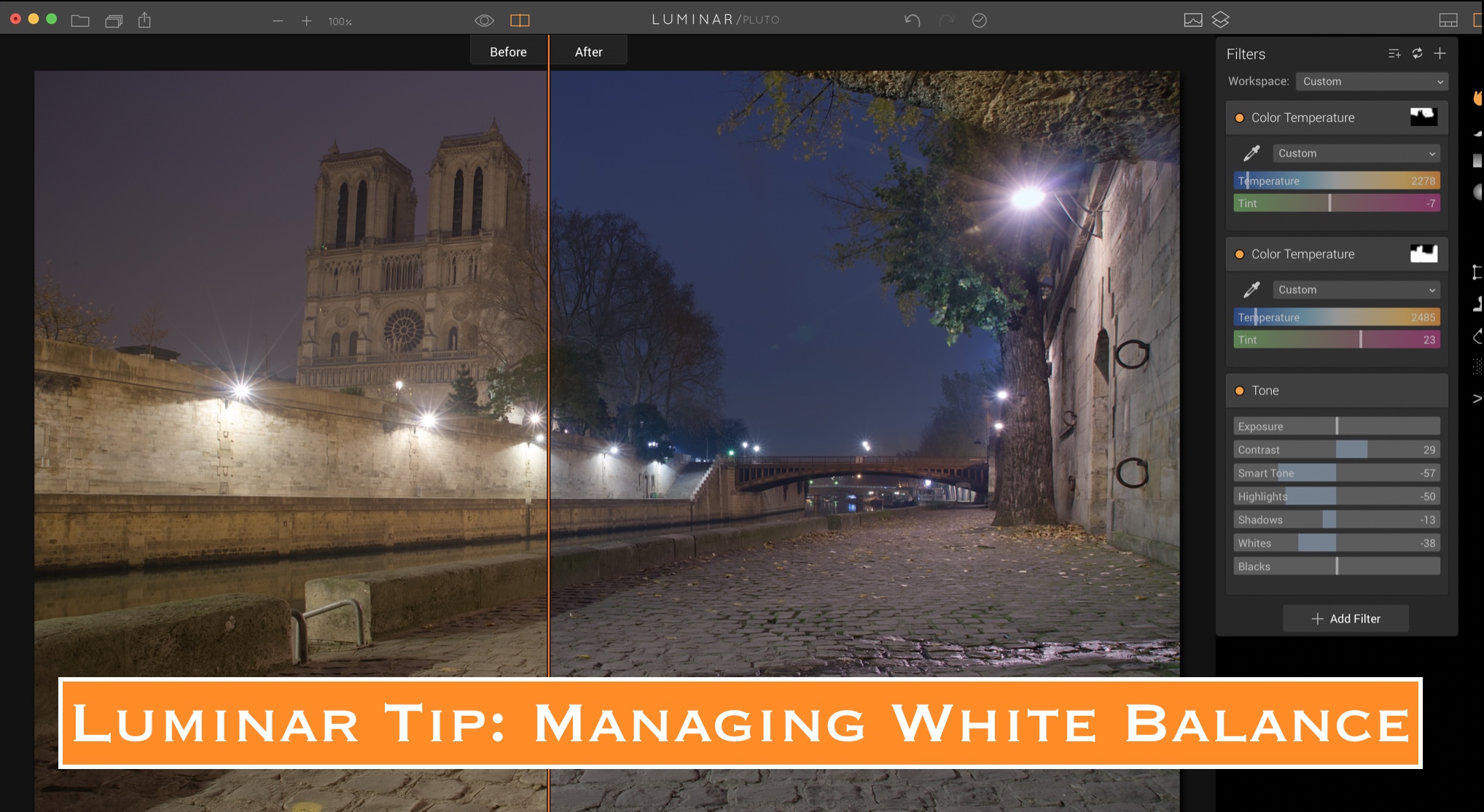Luminar Neo Turns 3
Luminar Neo just turned 3 years old, and I wrote up some thoughts about the key features that I depend on. Plus, I made a video to show how they work. Enjoy!
Luminar AI Update 4 - now with Portrait Bokeh AI!
Luminar AI just got a free update to include Portrait Bokeh AI. It automatically creates a mask for any human in the photo and then allows you to control how much blur the background gets. It’s amazing! Check out my summary here and my First Look video on YouTube.
Exploring New Features in Aurora HDR 2018
Here's another video demonstrating some of the new stuff in Aurora HDR 2018 - it's coming soon!
Creating a Cinematic Orange and Teal Look in Luminar
Have you noticed the popularity of the orange and teal look? It seems to be everywhere. So, here's a new video showing you how you can recreate that look in Luminar. Enjoy!
Creative Color Shifts in Luminar
Here are tips and filter suggestions for creatively shifting the colors in your images using Luminar. Enjoy!
Crafting Epic Landscapes with Aurora HDR and Luminar
I you love landscape photos as much as I do, this video might help give you some ideas for editing them successfully in Macphun products. Enjoy!
Deconstructing Luminar's New Accent AI Filter
Here's a new video showing how I try to use multiple filters to recreate what I could more quickly do with just the Accent AI filter in Luminar. It was an interesting exercise for sure!
Macphun releases Luminar Neptune!
Macphun sneaks in another amazing - and free! - update to Luminar, called Neptune. Check it out! There are new features in this release, and they are offering a great bundle deal, too! I also have a video showing you the new features. Dive in friends!
Blue hour in Prague: Aurora HDR + Luminar workflow
Here's my latest video, showing how I build the base HDR photo in Aurora and then take it into Luminar for some additional editing and customization. Enjoy!
Why now is the right time to adopt Macphun
The Nik Collection is dead. What are you going to do about it?
Mastering Layers in Luminar
Confused about how to get the most out of the layers function in Luminar? This guide gives you tips, tricks and ideas about how to maximize your use of layers in Luminar by Macphun. It's the ultimate guide to mastering layers in Luminar.
Luminar Workflow: Drygate Brewery
In this new video I edit an evening shot in Luminar, employing various tools and tricks to get to my final result. Check it out!
5 Amazing Filters in Luminar (that don’t exist in Lightroom)
Have you heard about Luminar, but haven't jumped in yet? Are you Luminar-curious? What are you waiting for?! Luminar offers SO much, including these 5 amazing filters that you cannot get in Lightroom. Check it out!
Luminar Tip: Managing White Balance
In this video, I share 3 methods for managing white balance in Luminar as well as share some tips to really customize it in a photo with the use of filter masking.
Luminar Workflow: Stars over Nashville
Here's a new video showing how I quickly transform a flat, lifeless photo into a work of art, all in Luminar!
3 Tricks You Must Try in Luminar
Are you using Luminar, or thinking about getting it? Then this is for you. Here are 3 tricks you can do in Luminar that are advanced yet easy to perform. Take a look and let me know what you think!
Luminar Tip: Curves Filter Basics
In this video I give a demonstration of the basic uses of the Curves Filter in Luminar. It's a very powerful tool to have, but can get a little confusing. Check this out to get started using it.
Lightroom Users: Don't Make This Costly Mistake
If you use Lightroom, you may want to read this and possibly save yourself some serious problems. I made a big mistake that you can learn from!
Luminar Workflow: New York Three Ways
Here's a new #Luminar training video. In this one, I take one photo and process it 3 different ways without ever using the same filter twice. Take a look!
Turn Day to Night in Luminar
Here's my latest video creation, showing how I take a boring daytime photo and turn it into a lovely evening shot, in just a few short minutes. Luminar to the rescue!