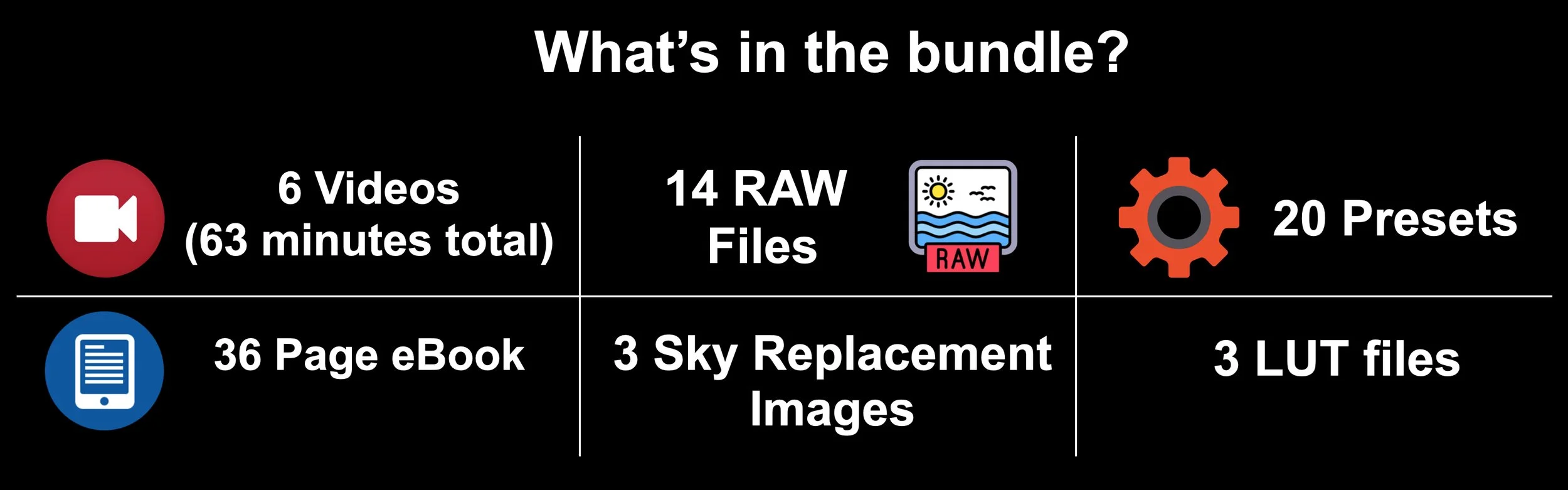HDR Merge Power Bundle for Luminar Neo
Make stunning HDR images that look better than ever before!
Are you interested in making beautiful, natural HDR images like you see the pros make? Tired of the “over the top”, over-processed HDR images that you have seen, or even made yourself? Confused about the best methods for creating stunning HDR images in Luminar Neo?
This bundle is for you!
I’ve been taking and editing HDR photos for almost 15 years, and teaching my techniques for about 10 years now. I’ve had my HDR images published in national and regional publications, printed and hung in both private homes and public businesses, I’ve twice been named one of the top 100 travel photographers in the world by online publications, I am a well-known Luminar Neo expert and Skylum Software Ambassador - and I am here to help!
With the HDR Merge extension in Luminar Neo, the image editing process has all come together in one app so you can blend and perfect your images all in one place! No more bouncing from one app to another - blend your bracketed images with the HDR Merge extension in Luminar Neo, and then use the powerful tools inside of Luminar Neo to achieve your creative vision for your shot. It’s all there, and I will show you how to take advantage of it all.
NOTE: This bundle is entirely focused on using HDR Merge inside of Luminar Neo. No other HDR products are covered. This bundle does NOT include Luminar Neo or the HDR Merge extension. You need to purchase those directly from Skylum. You need to own Luminar Neo and the HDR Merge extension to use these presets and get the most out of this bundle.
Below is a preview video that gives you a good feel for everything included in this bundle. It should answer some questions, but you can always email me via the contact form here https://jimnix.com/contact and thanks for the interest!
Do I really need HDR in 2024 Jim?
That is a GREAT question, and you do not need it all the time, of course. BUT - it can literally save a photo for you in some situations. Even with modern cameras, there are times when you cannot “get it all” in a single exposure. HDR will let you leave the scene knowing you captured the entire dynamic range of the light, which means your resulting edit will be even better. Check the video right there so you can see a demo of this in action!
But doesn’t HDR make cartoonish, over the top images?
HDR sometimes gets a bad rap for being “too much”. 10 years ago, HDR photographs were mostly over the top. However, a lot of pro photographers still use these techniques on their own images - trust me, I have asked a bunch of them! But now the natural look is used instead of the over-processed, over-detailed, and over-saturated images of the past. It’s easier these days, and I will show you how to do it!
This bundle is all about modern HDR, which is about control. The over the top images from years ago are history. I will show you how to control your edits using Luminar Neo HDR Merge to make vibrant and beautiful HDR photographs that are also realistic.
I share all my best tips and tricks to help you get the best possible results with your own HDR images. You will gain professional insights, learn how to take better images in the field, and learn how to create better images when editing with the follow-along raw files and companion videos. Your photos will look fantastic.
But I haven’t been shooting exposure brackets. Does this help me at all?
Yes! You can use HDR Merge on single exposures and get fantastic results. And I cover that in this bundle as well. It’s a powerful way to create a dramatic and impactful image, and then of course you can further customize your edits in Luminar Neo. There are so many powerful tools in Luminar Neo, and I share my top tools that I use to craft my images. Want to see how well you can transform a single exposure using HDR Merge? Check out that video. —>>
But I use Lightroom to manage my images, not Luminar Neo. Can I still use HDR Merge?
Yes you can! Luminar Neo, and the HDR Merge extension, can be invoked as a plugin from Lightroom. So you can continue to manage all of your files in Lightroom if you want to, and still take advantage of the power of HDR Merge in Luminar Neo. Keep your catalog in Lightroom, send raw files over to Luminar Neo HDR Merge, edit as needed in Luminar, and return the blended HDR image to Lightroom.
What about the presets in this bundle? Can I adjust them if I want to?
Of course. Just like any other preset in Luminar Neo, you can see all the tools that make up the preset, and edit them as you see fit (as well as remove them, or add new ones). You can also use the opacity slider on a preset to reduce the intensity of any preset on your image while leaving all the tools in the preset intact. You can also save any edited preset as your own preset if you would like to. Creativity is in your hands!
Ok, I am interested. What’s included?
20 presets designed specifically for the HDR Merge function in Luminar Neo, and thus optimized for the HDR base image after the files are merged together
36-page eBook about HDR photography, sharing all my best tips and tricks for editing, insights for better captures in the field, suggested equipment, examples of bad HDR photos and how to avoid them, and more - plus some back story on my personal HDR journey (and of course LOADS of HDR photo examples)
14 of my own RAW files that you can use to practice your HDR edits with
6 companion editing videos (over 1 hour of instruction!), based on the 14 RAW files, so you can edit along with me and try out the techniques and presets
3 sky overlay images for use in sky replacements (use the Sky AI tool in Luminar Neo for a quick and easy sky replacement)
3 LUT files to use in your editing (use the Mood tool in Luminar Neo to apply a LUT to your image)
This has been a labor of love for me over several months, building this bundle, recording videos, building and testing presets, writing the ebook, and more. It’s been so fun, and I know it will help you get amazing results. I appreciate your interest in this bundle!
FAQ - Frequently Asked Questions
Q: Does this bundle include a copy of the Luminar Neo software, and/or the HDR Merge extension for Luminar Neo? A: No, you need to purchase Luminar Neo and the HDR Merge extension directly from Skylum. You can use discount code JIMNIXNEO to save $10 or code JIMNIX10 to save 10%.
Q: Does this bundle work in Lightroom, On1, DXO and/or Capture One? A: The presets are built in Luminar Neo and only work there. The skies will work in any app that supports layers or has an automatic sky replacement function. The LUTs will work in any app with LUT support. The ebook is generally about HDR photography in a broad sense, and the tips and tricks in there are applicable regardless of your editor of choice, except for a few pages which are about using Luminar Neo and top tools in Luminar, etc. The videos are done in Luminar using the files I provided, but of course the general editing could serve as a guide in other apps (but I only use Luminar Neo in this course).
Q: Can I use HDR Merge even though I use Lightroom? A: Yes, you can send raw files from LR to Luminar Neo HDR Merge, and then edit in Luminar and send back to LR when finished.
Q: Can I use HDR Merge even though I use Photos? A: Photos does not support sending files from there to Luminar Neo HDR Merge at this time. You could export raw originals from Photos, use HDR Merge in Luminar Neo and finalize your edit there, and then export the finished photo from Luminar, and add back to Photos then. It’s more steps but it would work.
Q: Can I use HDR Merge on a single exposure? I have not been capturing bracket sets. A: Yes, and it works GREAT on single exposures.
Q: I only use an iPhone (or any mobile device) to capture images. Will this bundle still work? A: Yes. Any series of bracketed images (or a single exposure) can be used in HDR Merge, regardless of the capture device.
Q: Can I adjust a preset? A: Of course! You can add more tools to a preset, remove tools from a preset, or just change the slider amount on a tool within a preset. It’s up to you! You have a lot of flexibility, including saving your adjustments as your own, new preset.
Q: I only shoot portraits. Will HDR help? A: HDR techniques are not really designed for portraits. Sure, you can use it on a portrait, but HDR often creates brighter, more vibrant colors and more intense details in an image, which may throw off the look of a portrait. Of course, if you are going for a gritty look, it would help with that, but not for “natural” or soft portraits. You could create an HDR background image and then composite/layer a portrait on top for an interesting look. But generally speaking, HDR is not used in portrait work, most of the time.