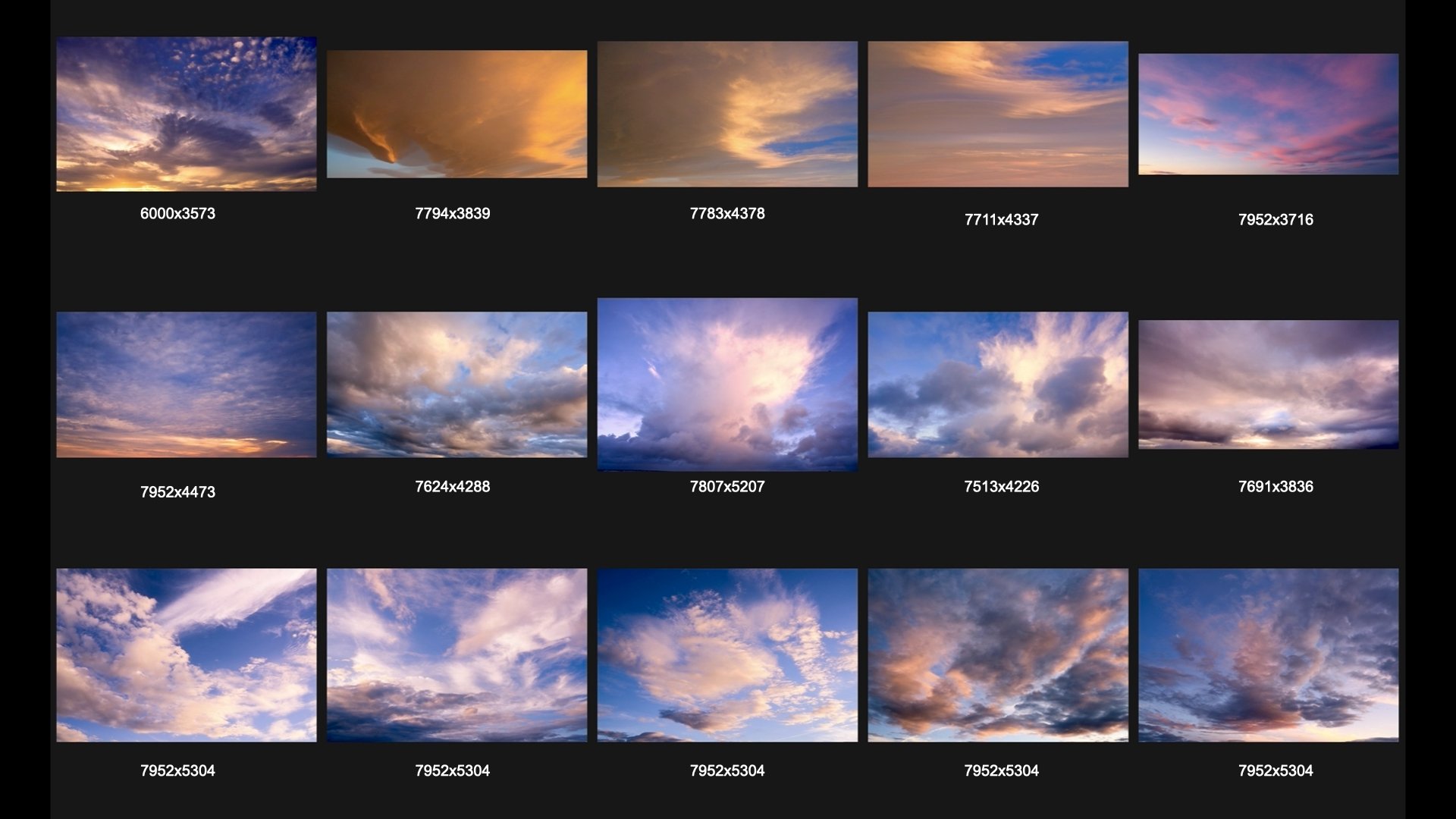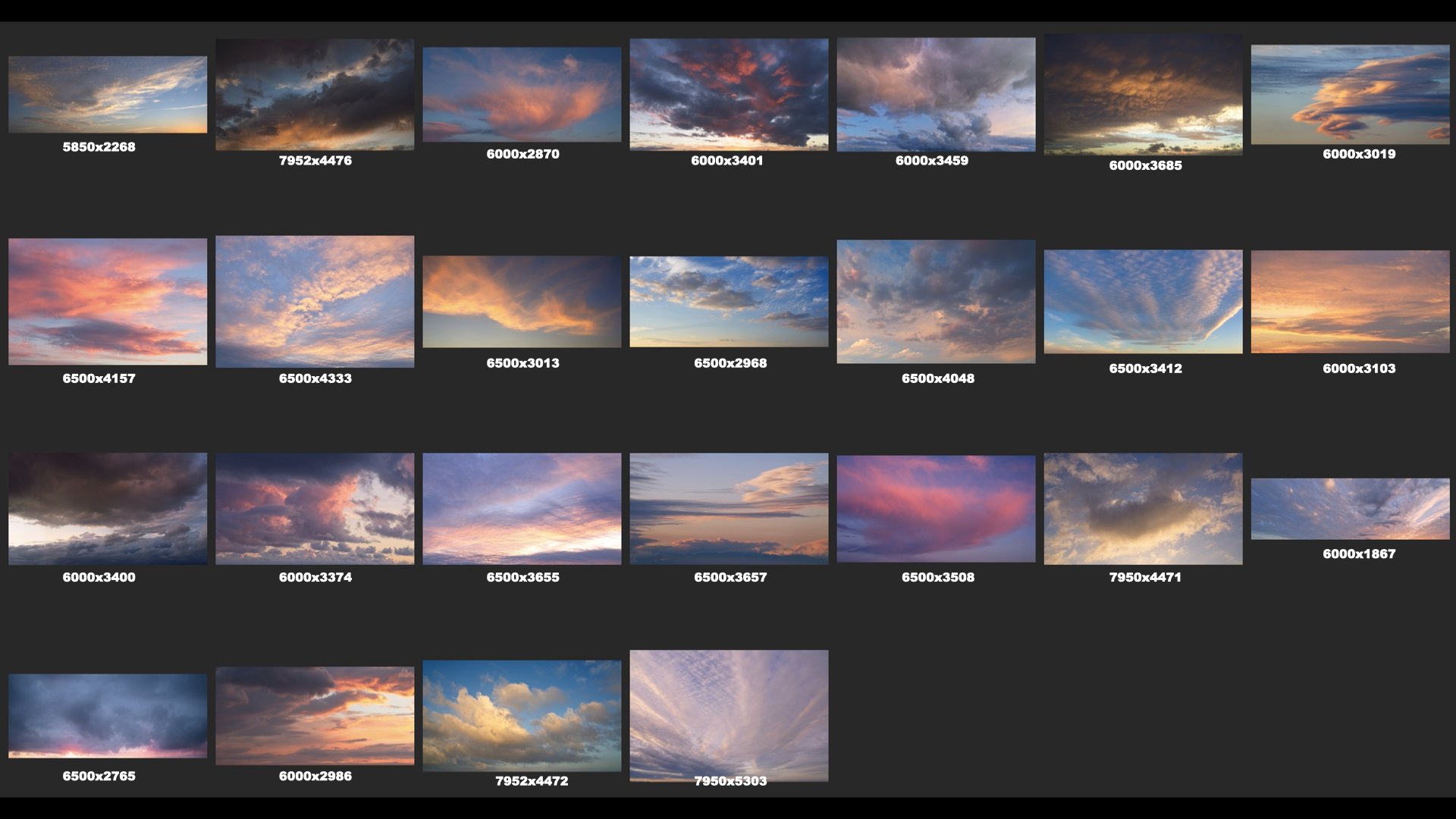🔥 Ideal For:
Landscape photographers chasing better light
Travel shots that need a touch of magic
Social media visuals that pop
Replacing blown-out skies or flat sunsets
🌇 Make Every Sunset Count
Whether you missed the golden hour or just want to elevate your images, the Sunset Sky Mega Pack delivers stunning skies that blend naturally and make your edits shine.
Works in any app that supports sky replacement or has layers: Luminar (4/AI/Neo), On1, Photoshop and more! These work incredibly well with cityscapes and landscapes, but can also be used in a portrait to enhance a dull background. Use these dramatic sunset overlays to liven up a boring image. Get creative and have fun! Create something interesting and memorable!
NOTE: This sky replacement pack is a combination of my previously released “Stunning Sunsets” and “Dramatic Sunsets” sky replacement packs. So if you already own those two, this is just those two combined into a single pack. It seems easier and less confusing to have a single sunset sky replacement pack.
What you receive: When you purchase, you will receive a download link via email when your order completes. Clicking that link will allow you to download a ZIP file. Download that file, double click to open it, and there you have it - a folder of 40 beautiful sky overlay images! I tend to keep this folder of skies on my desktop, so that I can call upon them quickly and easily whenever I am editing and feel the need for a new sky in my image.
Not sure how to do a sky replacement? Luckily, I have lots of YouTube videos showing how I do this in Luminar, On1 and even Photoshop. Here are some key videos that may help you get started:
Luminar AI demo #1: https://youtu.be/y8qvlGnDPaw
Luminar AI demo #2: https://youtu.be/kS1naYloMl4
Luminar AI + Lightroom: https://youtu.be/ycgsXAclUFs
On1 Sky Swap Demo: https://youtu.be/Kw0l81HdmQY
Luminar 4 vs Photoshop Sky Replacement Comparison: https://youtu.be/CkG7bIBr0Uw
Here are preview images of the skies that come in this pack, along with their pixel dimensions. All are high quality images, in JPG format, and all at 300dpi.
Here is what some of them will look like on an example landscape photo. But of course, you can use these on cityscapes or even to liven up a portrait background!
You can make a seriously dramatic difference in an image by replacing the sky. Experiment and try new things, see how they look, and have fun with it! Remember, in your editing app of choice you have full control over color, luminance and more, so you can further refine/enhance/saturate these skies if you want to!
Fine print:
Jim Nix/JimNix.com retains full ownership rights to these sky overlays under any and all applicable copyright and intellectual property laws. By purchasing these packs you agree to this.
The purchase of these sky overlays is for personal or commercial photographic purposes. By purchasing you agree that you will not resell, redistribute, bundle or otherwise profit from these sky overlays in any way other than as a composite layer within your own photographic or graphic design work.
You do have the right to resell any of your own photographic work that includes any of these skies as a composite layer/overlay.
You do have the right to modify these sky overlays while using them in your own creations.
Sharing of these files is strictly prohibited.