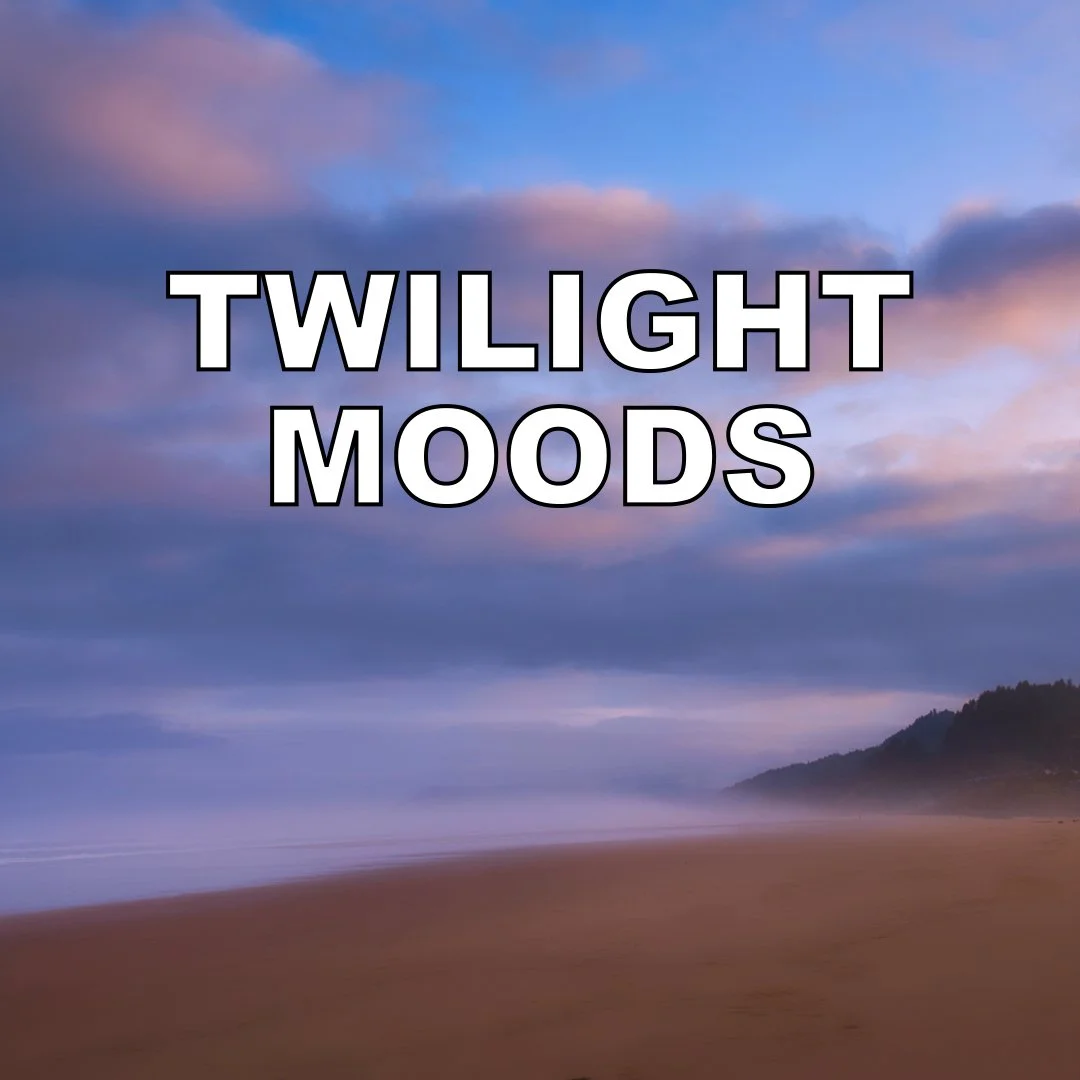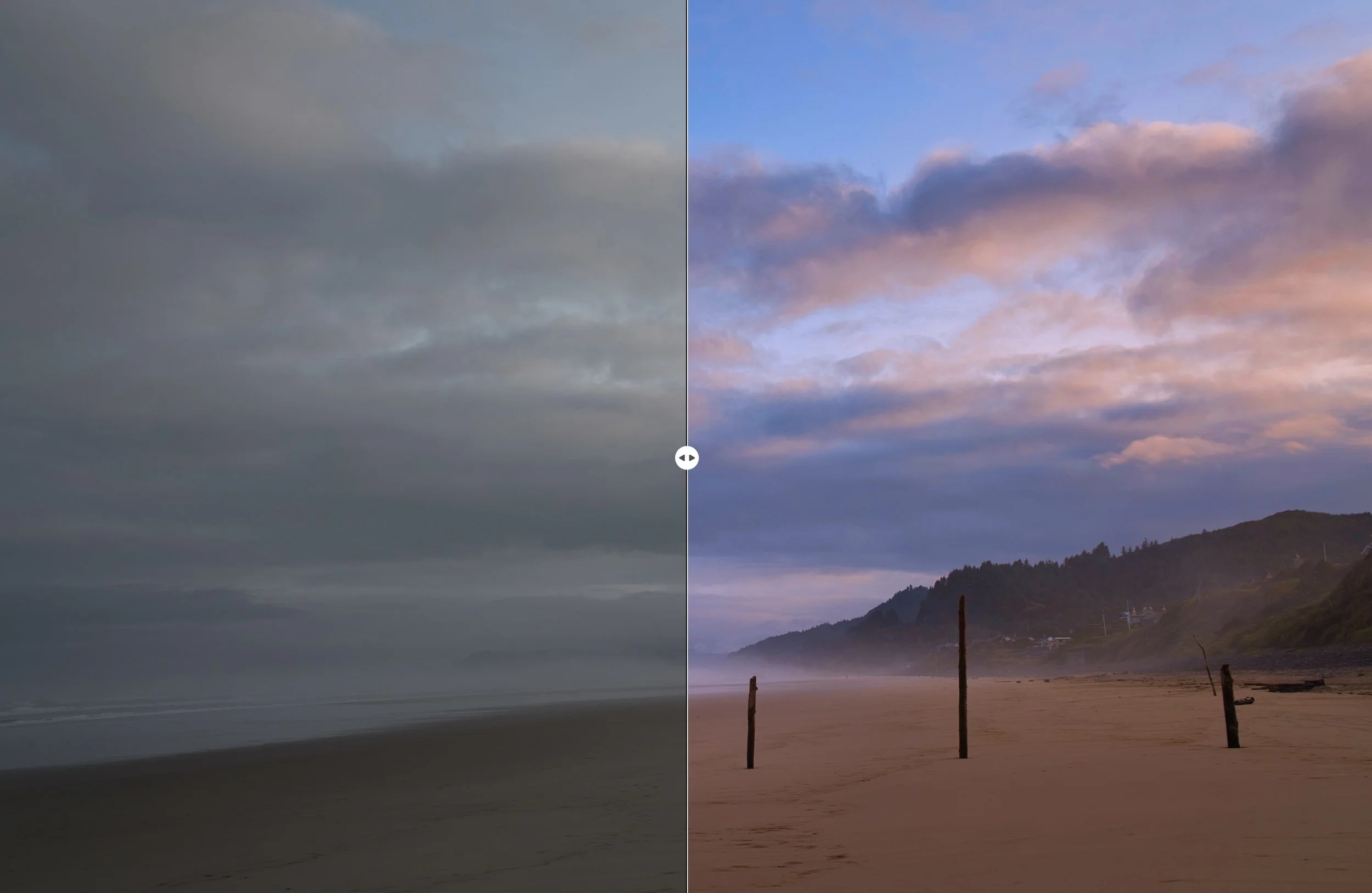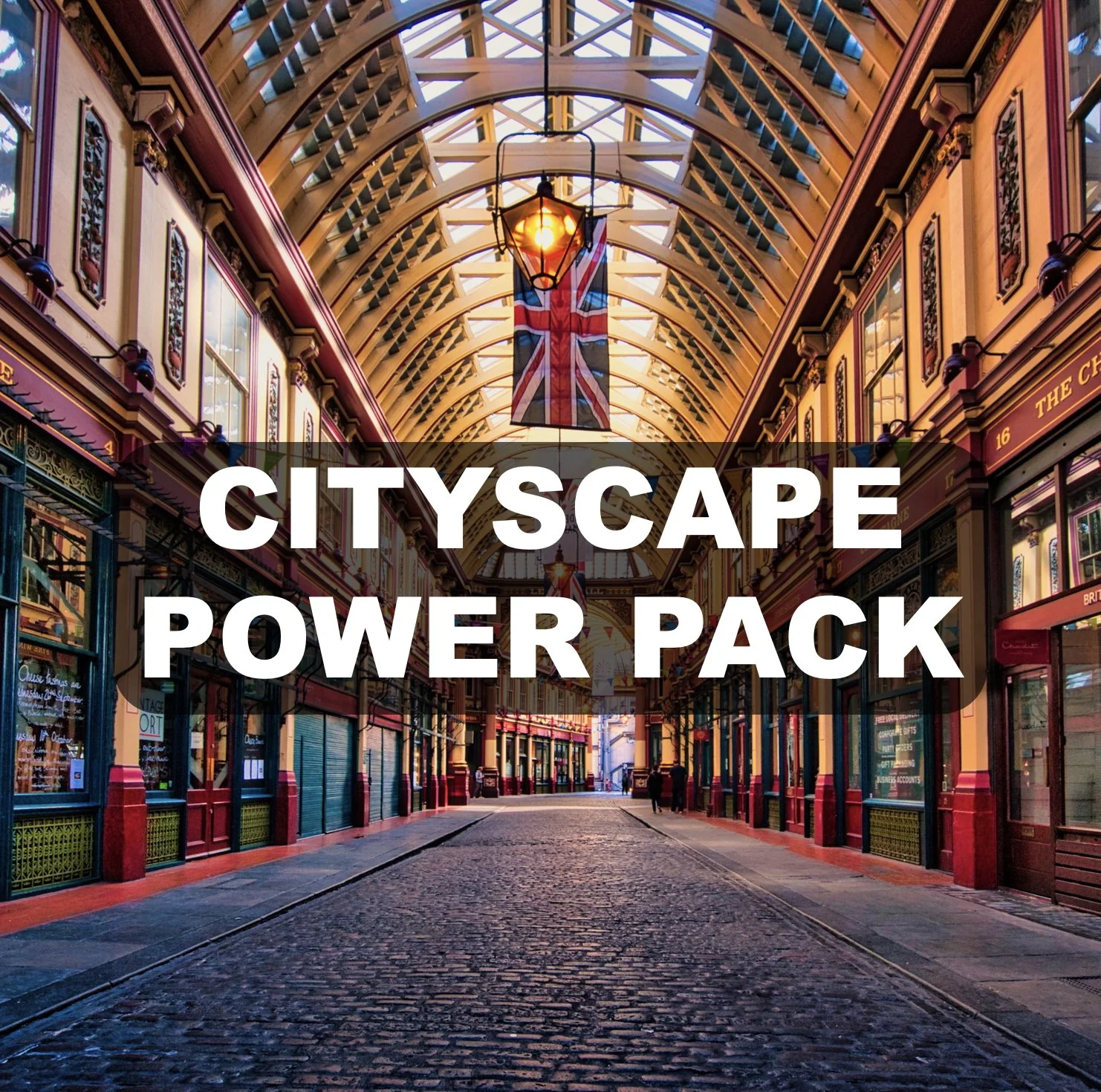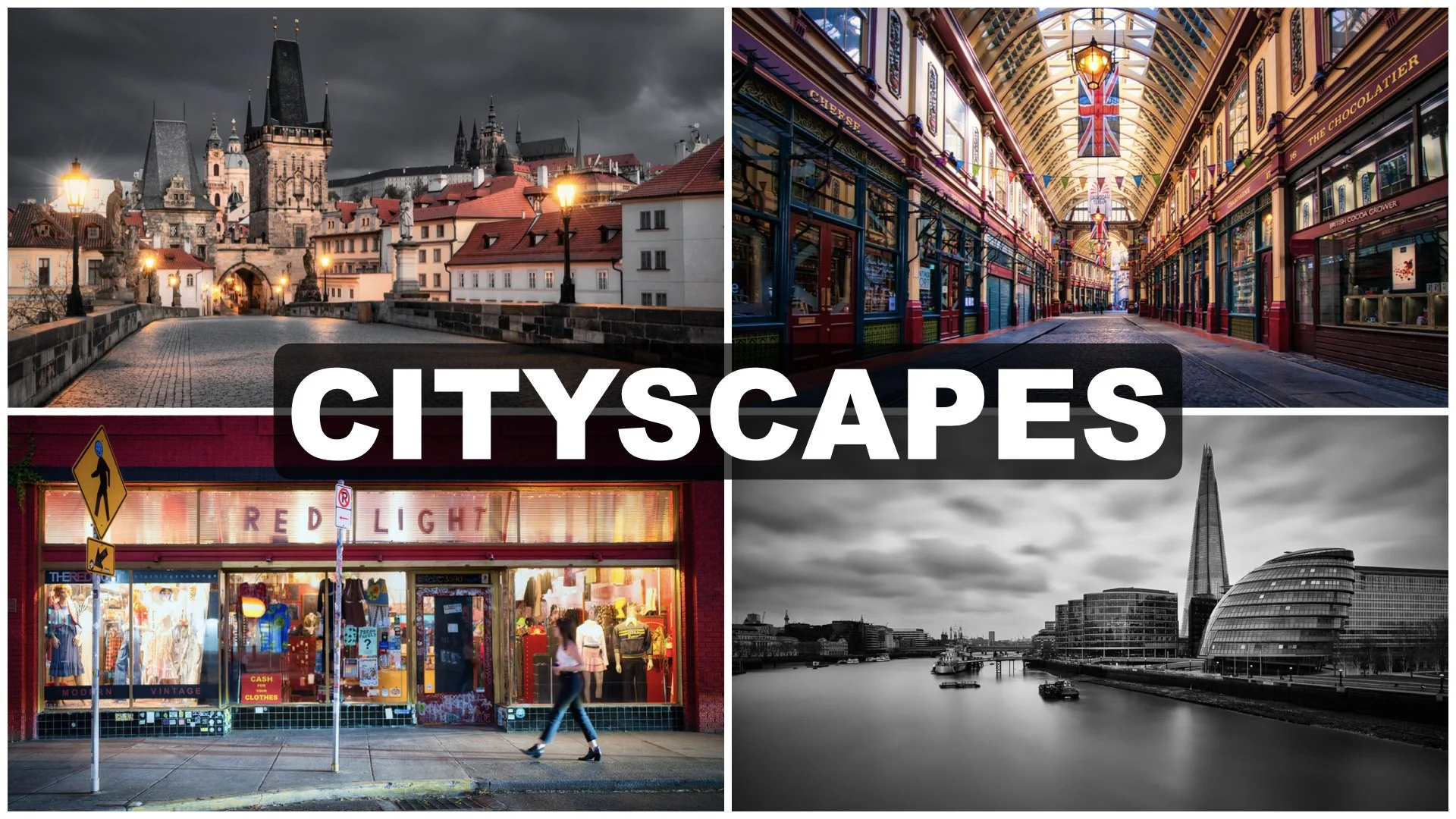🎯 Why You'll Love It
Built for Luminar Neo: Designed from the ground up to work with Luminar’s Twilight Enhancer AI, not against it.
One-Click Magic: Instantly elevate your photos with beautifully balanced color, contrast, and atmosphere.
Perfect for Sunset, Dusk & Blue Hour: These presets shine on shots taken at Sunset, golden hour’s end and into the evening.
Fully Editable: Like all Luminar Neo presets, you can adjust for endless creative options.
📸 Ideal For:
Urban twilight and blue hour scenes
City lights and skyline shots
Travel photos at sunset, golden hour and dusk
Blue hour landscapes
Here are some edits done with these presets. These were all a single click - no additional editing required!
INSTALLATION INSTRUCTIONS
Upon purchase, you will receive an email with a download link. The file you download will end with the .lnpc extension. Installing this preset pack is a breeze. Open Luminar Neo and then click on File > Add Luminar Neo Preset Collection. Once you do that, it will install. To locate them, click on an image and then click on the Presets tab. Click on the Purchased section and you will see the collection there. Click on the collection to display all the presets. Then experiment and have fun!
FAQ - Frequently Asked Questions
Q: What is a preset? Why would I use them? A: A preset is a pre-built collection of adjustments that, with one click, will change the look of your photo (based on the adjustments inside the preset). Usually, various tools (aka filters) are included in a preset and with one click you will see the light, color and/or details get adjusted accordingly.
Q: How do presets work? A: Presets are a 1 click adjustment to your image. You can use these as a single click solution to editing an image, or as a starting point for your own customized result. All of these presets contain multiple tool and slider adjustments.
Q: What if I like the preset, but it’s too strong? A: Easy! Just reduce the intensity of the preset with the slider. You can dial it back if you want or need to in just a moment.
Q: Can I adjust these presets to suit my own tastes? A: Of course! Each preset can be adjusted to make it work with your image. You can adjust the tools and slider adjustments that are part of the preset. You can add additional tools and slider adjustments to change the preset. You can also remove tools that are part of the preset. It is fully customizable. You are not “stuck” with the preset. It’s really just a starting point unless you are happy with the 1 click result.
Q: Can I use these presets to make my own presets? A: Yes of course. You can customize these presets and then save as your own preset, which you can then reuse again and again.
Q: What if I use Lightroom or Photos to manage my photos, and use Luminar Neo as a plugin from those apps? A: These presets only work in Luminar Neo. However, you can still use these presets, even if you start in another host app. Once you send the photo from the host app over to Luminar, you will land on the Presets tab in Luminar, and these presets will be there. So you can manage your photos in another app but use Luminar Neo as a plugin and the presets can be applied once in Luminar and the edits will carry with the photo when you return it to your host app.
Q: Will these presets work on my iPhone images (or any mobile device)? A: Yes, you can use these presets on any file format that is supported by Luminar. You can find a full list here: https://manual.skylum.com/neo/en/topic/supported-file-types-and-cameras