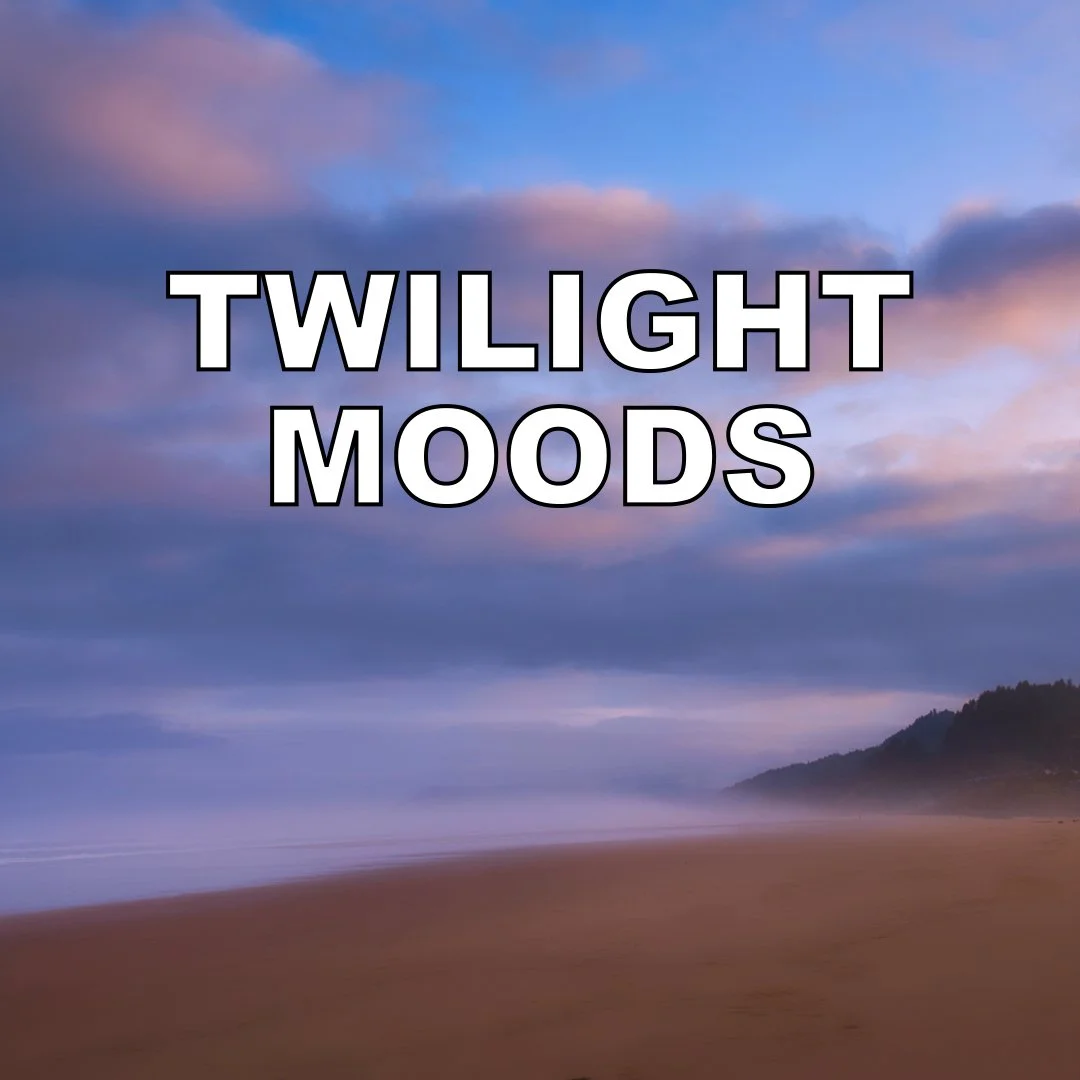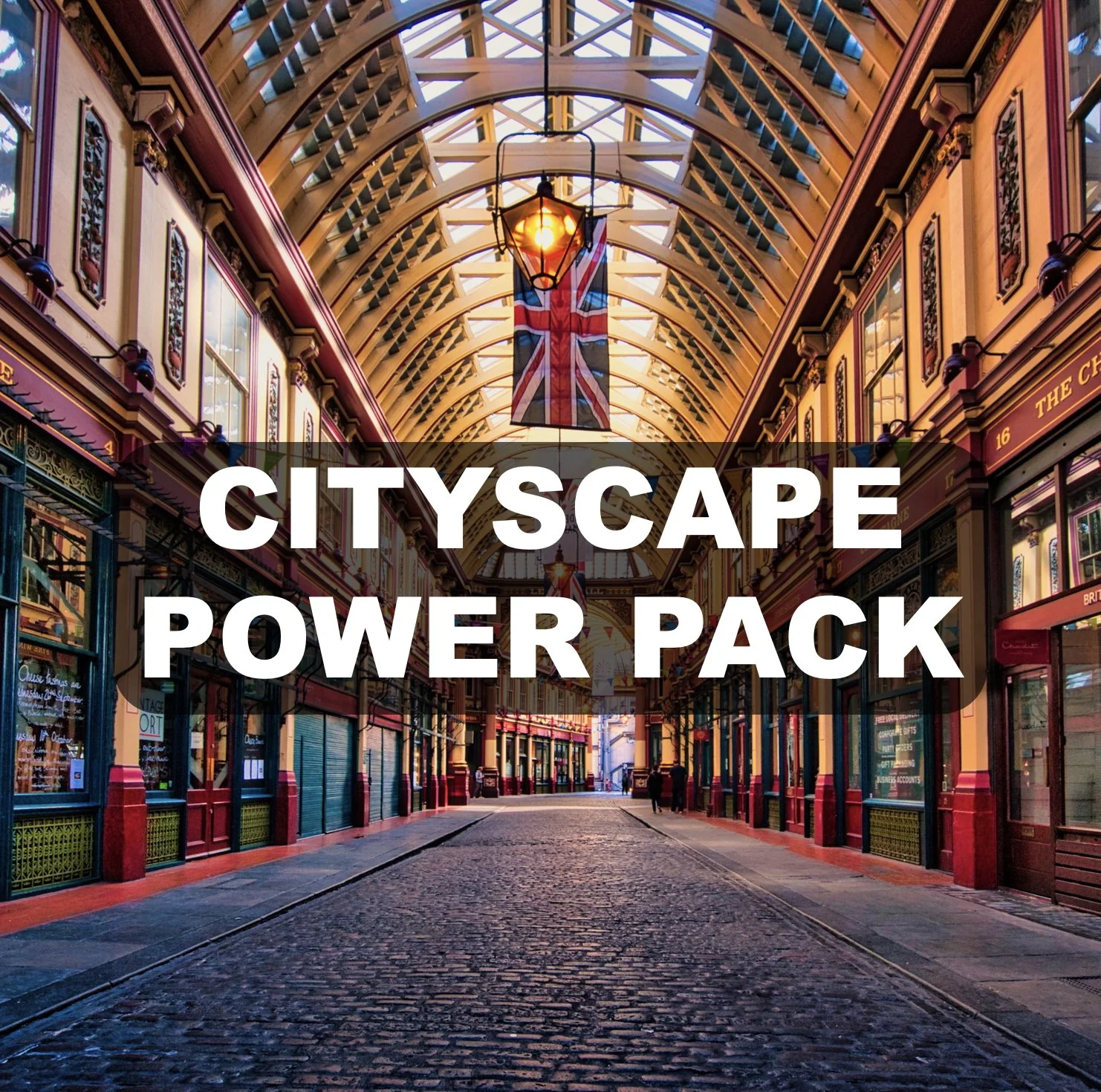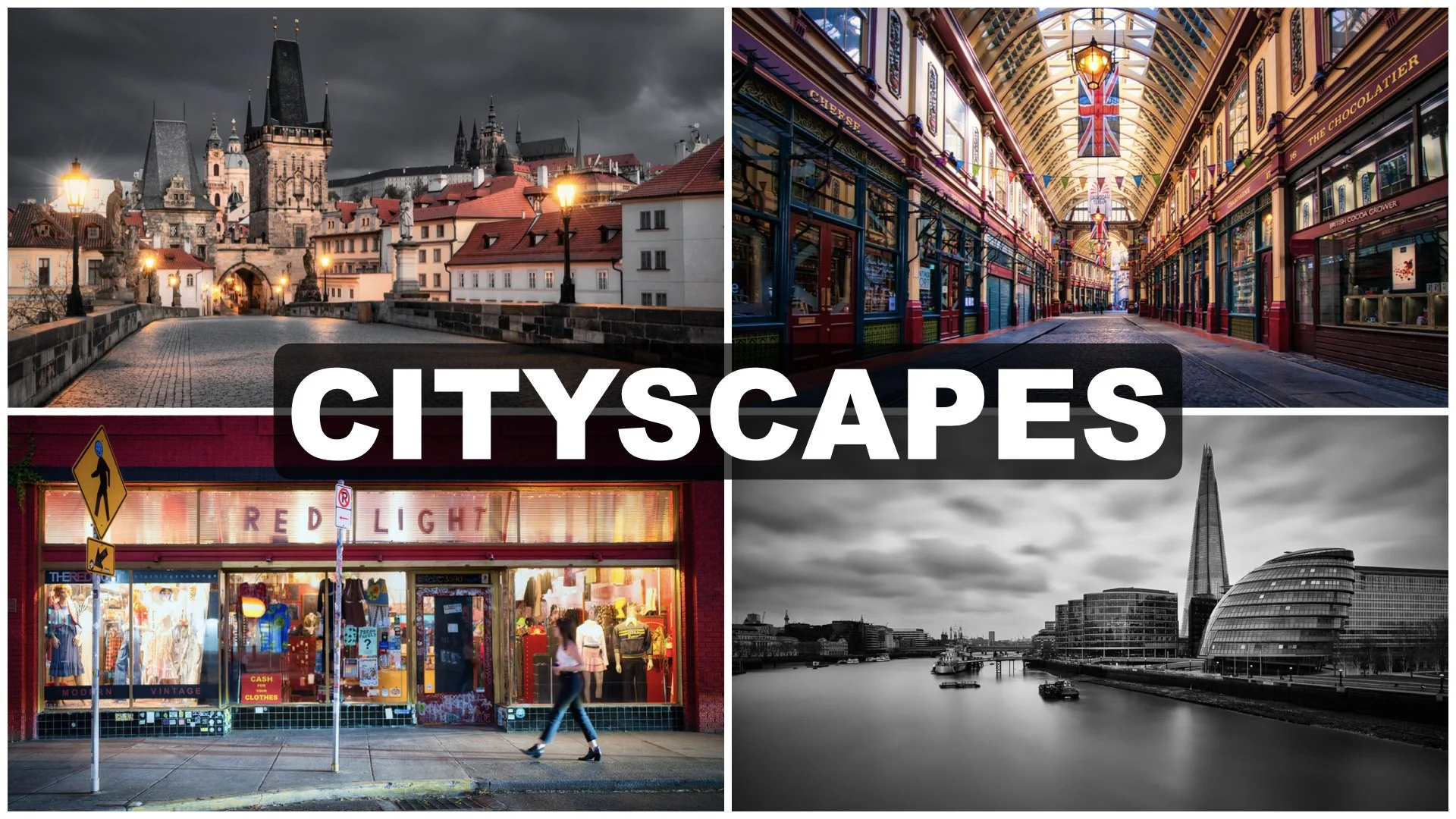Are you ready to take your photography to the next level? Looking for a creative boost that will make your images stand out from the crowd? Seeking expert guidance to enhance your visual masterpieces? Look no further! Introducing the ultimate preset pack for Luminar Neo that will revolutionize your editing process and transform your photos into breathtaking works of art.
What’s Included:
🔥 50 professional-grade presets
🔥 Covers landscapes, cityscapes, street photography, monochromes, portraits and more
🔥 Instant download - yours to keep forever
Why Photographers Love It:
🔥 Speeds up editing - save hours per session with pro-level starting points
🔥 Boosts creativity - get inspired by styles you wouldn’t think to try
🔥 Massive value - 50 presets bundled into one affordable deal
With a whopping 50 presets at your disposal, this collection is tailor-made for Luminar Neo, the cutting-edge software that empowers you to achieve remarkable results. No matter the subject, be it awe-inspiring landscapes, vibrant cityscapes, captivating street scenes, striking portraits, or even bold monochromes, this preset pack has got you covered. Explore a world of endless possibilities and unleash your creativity with just a single click.
Now, let me tell you a little secret. I've been a devoted user of Luminar since its humble beginnings with version 1. Over the years, I've accumulated a treasure trove of knowledge, which I've eagerly shared with my dedicated YouTube followers through countless training videos on all things Luminar. In fact, Luminar has become my trusted companion, my go-to editing tool for all my professional endeavors. And guess what? These presets were initially crafted solely for my personal use, designed to save me precious time in the editing process.
These presets have had such a profound impact on my own images that I couldn't resist sharing them with you. Imagine the hours you'll save, the frustration you'll avoid, and the stunning results you'll achieve. Your images will undergo a breathtaking transformation, allowing you to focus on what truly matters: capturing the essence of the moment.
Upon purchase, you will receive an email with a download link. The file you download will end with the .lnpc extension. Installing this preset pack is a breeze. Open Luminar Neo and then click on File > Add Luminar Neo Preset Collection. Once you do that, it will install. To locate them, click on an image and then click on the Presets tab. Click on the Purchased section and you will see the collection there. Click on the collection to display all the presets. Then experiment and have fun!
So, what are you waiting for? Dive headfirst into this world of possibilities. It's time to let your imagination run wild and indulge in the sheer joy of creating breathtaking photographs. Get ready to amaze yourself, learn invaluable editing techniques, and witness the magic of Luminar Neo in action. Join me on this extraordinary journey and prepare to elevate your photography to new heights. Your stunning images await!
Here are a lot of before/after comparisons on various types of images. All of these were just 1 click applying the preset - no other customization to the images has been done. No fuss, no work, no tinkering with settings - just one click. Hopefully this gives you a good idea about how much of an impact these presets can have on your images. Obviously the results will depend on the image, but I am finding that I use these presets on a lot of different images, with great results! And of course, you can further adjust any preset to suit your own images and style.
FAQ - Frequently Asked Questions
Q: What is a preset? Why would I use them? A: A preset is a pre-built collection of adjustments that, with one click, will change the look of your photo (based on the adjustments inside the preset). Usually, various tools (aka filters) are included in a preset and with one click you will see the light, color and/or details get adjusted accordingly.
Q: How do presets work? A: Presets are a 1 click adjustment to your image. You can use these as a single click solution to editing an image, or as a starting point for your own customized result. All of these presets contain multiple tool and slider adjustments.
Q: What if I like the preset, but it’s too strong? A: Easy! Just reduce the intensity of the preset with the slider. You can dial it back if you want or need to in just a moment.
Q: Can I adjust these presets to suit my own tastes? A: Of course! Each preset can be adjusted to make it work with your image. You can adjust the tools and slider adjustments that are part of the preset. You can add additional tools and slider adjustments to change the preset. You can also remove tools that are part of the preset. It is fully customizable. You are not “stuck” with the preset. It’s really just a starting point unless you are happy with the 1 click result.
Q: Can I use these presets to make my own presets? A: Yes of course. You can customize these presets and then save as your own preset, which you can then reuse again and again.
Q: What if I use Lightroom or Photos to manage my photos, and use Luminar Neo as a plugin from those apps? A: These presets only work in Luminar Neo. However, you can still use these presets, even if you start in another host app. Once you send the photo from the host app over to Luminar, you will land on the Presets tab in Luminar, and these presets will be there. So you can manage your photos in another app but use Luminar Neo as a plugin and the presets can be applied once in Luminar and the edits will carry with the photo when you return it to your host app.
Q: Will these presets work on my iPhone images (or any mobile device)? A: Yes, you can use these presets on any file format that is supported by Luminar. You can find a full list here: https://manual.skylum.com/neo/en/topic/supported-file-types-and-cameras